
Even though content quality is king, good SEO still counts. People search using keywords (KWs) so you want to choose terms wisely. Here’s a way to develop an effective KW ideas in no time flat.
Consult with an inbound IT marketing pro. Call Sherpa Marketing at 0207 416 6056 or contact us here.
Google Helps You
Let’s say you’re selling IT cloud security solutions, and you want to write a series of blog posts. How do you choose your keywords? You might start with the obvious, “cloud security”. But you want to rank for various KWs, right? How do you choose? Let Google tell you.
Google Autocomplete Gives You 5 KWs For Free
Whenever you type words into the Google search bar, the autocomplete function offers suggestions for you, like this:
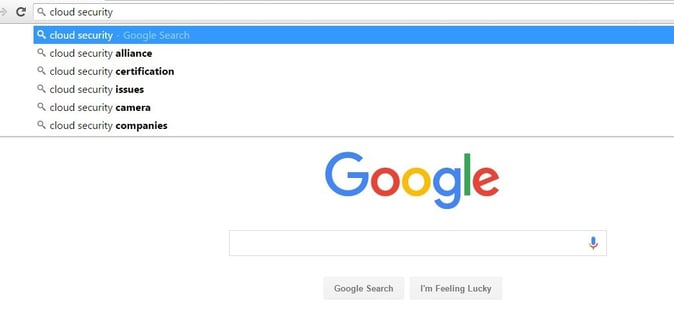
As you can see, the search engine produces five other potential search terms. This is based on data Google generates around the KW “cloud security”. But there’s more.
Google Related Searches Give You Even More Ideas
After you enter your search term, a list of results appears. If you scroll down to the bottom of the list, you’ll see a section titled, “Searches related to…” There you’ll find another batch of potential keywords to write about.
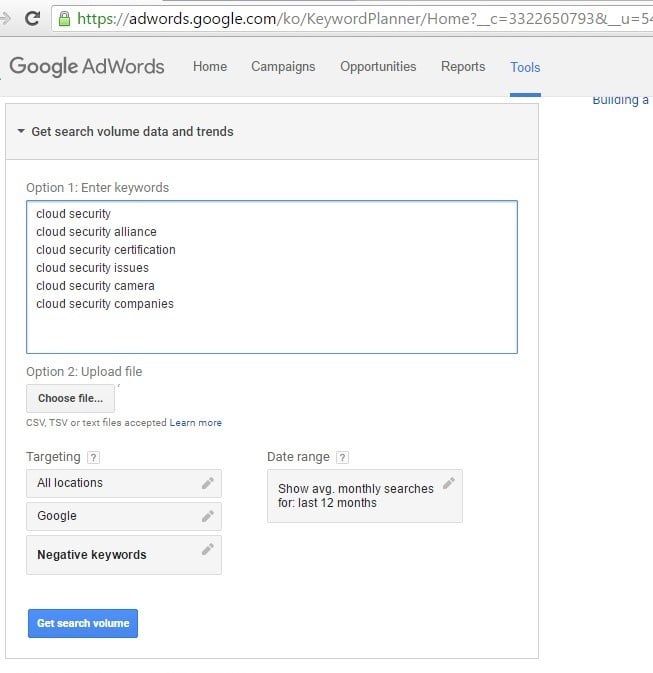
By using only the Google search page, you get 13 keyword ideas related to your original KW. Isn’t that great?
Not All Keywords Are Created Equal
You might be wondering, “Which of those KWs are most popular?” Google AdWords has a simple tool that evaluates keywords. If you don’t have an account, get one (it’s free to open an account). Even if you don’t use all the advantages of AdWords, the keyword tool alone is worth it.
On the main page, follow this breadcrumb trail…Tools > Keyword Planner > Get search volume data and trends. A box opens where you can type in any keywords you like. Use your own list and also the KWs you got from Autocomplete and Related Searches. Just plug them in like this:
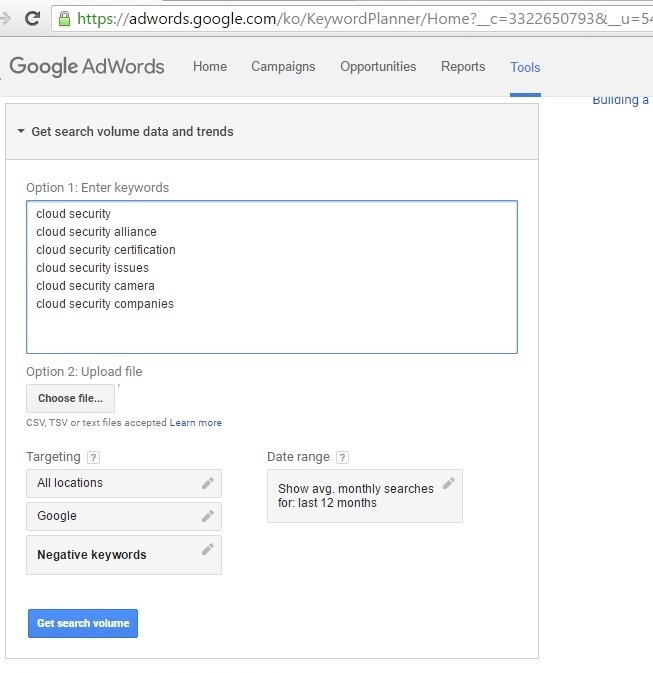
Once you click “Get search volume”, you’ll see information about average monthly searches for each term as well as ad placement competition for each. You can download the list in Excel format.
Don’t Overstuff
Keywords should be used judiciously. If you can, place your KW in the article title, meta description, and within the first 100 words of content. You can place it throughout the text in a natural way as well. But don’t overdo it. Google has been known to penalise sites for keyword stuffing.
So what are you waiting for? Get out there and find some great keywords!
Increase sales with strategic inbound IT marketing. Call Sherpa Marketing at 0207 416 6056 or contact us here.
post by topic
- ABM (31)
- Sherpa News (28)
- News (27)
- Demand Generation (20)
- Online Marketing (18)
- Inbound Marketing for Technology Companies (15)
- Channel Marketing (13)
- Content Marketing Strategy (12)
- Channel Transformation (11)
- sales and marketing alignment (11)
- Blended Sales & Marketing (9)
- Lead Follow-Up (9)
- Lead Management (8)
- Social Media (8)
- personalisation (8)
- Customer Relationship Management (CRM) (7)
- Lead Scoring (7)
- Martech (6)
- Buyers' Journey (5)
- Technology Marketing (5)
- Optimisation (4)
- email (4)
- Resellers (3)
- SEO (3)
- The IT Marketing Agency (3)
- channel agency (3)
- video (3)
- CSR (2)
- Charity Events (2)
- PX (2)
- Partner Experience (2)
- Team (2)
- Website Data (2)
- Data (1)
- Events (1)
- Harvard Business Review (1)
- birthday (1)
- customer experience (1)
- hubspot (1)
- marketing automation (1)

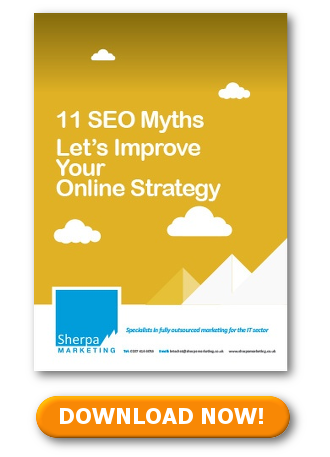
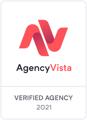
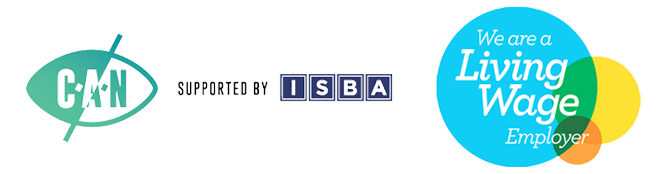

.png)
.png)
